I chose to use Explain A Wesbsite. Things I learned:
- turn your washing machine off before recording
- turn other noisy background noises off
- think about what you are going to say prior to recording
- check the screen for relevant information to highlight before you begin recording
- despite being called "Explain a website" you can't highlight or write anything in the URL bar so I had to point from below to the URL address.
- possible to save to iPad
- possible to save to Dropbox
- able to view on PC
- emailed link and another person was able to view it without being logged into Dropbox
- it gave me the option to save it to my iPad, I did I don't know where it is saved!

It was good to have the task to complete for the PLN on screencasting, as I had tried this before and had become frustrated. This time I could create, save, export and show it off, success!
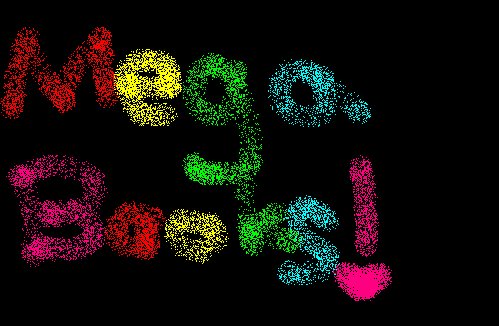
This looks like an excellent tool to use. Did you upload the screencast to Youtube? It would be great to share the link with the PLN group.
ReplyDeleteGreat work and congratulations on completing the course.
All the best,
Catherine
(for the PLN team)