I have been preparing for the year 9 science classes to design an energy efficient house so that was my obvious choice for my test searching on the web.
Duck duck go corrected my spelling for me and gave me very American results. I went into settings and changed my region to Australia and my results reflected this change.
The search results:lots of commercial sites to design your house, a link to Vicnet site 2009. I checked and there didn't seem to be a way to narrow the search. Probably not going back to this search engine.
Bing results came up with an Australian emphasis. The image search option looked very like Google.
The search: before I put in the term I restricted results to Australia. The ad box is very pale and not obvious that these sites are ads. Interestingly same results as Duck Duck go in same order, commercial and Vicnet 2009. Then a relevant and useful site from the SA government.
Instagrok I liked some aspects of this search engine. It is possible to have one tab open with your search and the next tab your notes. When I went to join, I found I already had last year!
The search: The image search doesn't appear as good as Bing or Google. Clicking on the circles doesn't seem to do anything, when you click on the key facts that's when you go into the websites. I did like that when you clicked on "websites more" a table appeared and by marking concepts on the left hand side bar the number of results in the table could reduce. It used a tag cloud/preview cloud, difficulty reading level and a paragraph on the website. For one of the searches where I had restricted the concepts if offered me only 4 websites, terrific I thought but they were all the same National Geographic website.
I might use Instagrok again and sometimes one of the work computers defaults to Bing but I will not be changing from Google to one of these.
So evaluating a particular website.
Back to Google. I looked at the results on the first page, I was still looking for something for my year 9s. "Interactive" that could be good, from the South Australian Government, that should be authoritative. I clicked into the site, I could chose different options and I could click on the image of the house. Within the house I could click on the lights or water or insulation and be given a little information, click on that bubble and be taken to the website still within the SA government domain for further information. It also uses a variety of ways to present the information, text, pictures, photos and videos. The site also has a Creative Commons Attribution licence.
I looked at the site and the information with the eyes and distracted minds of my year 9s in mind. I was looking at the language used on the site and how much information was given, was there the option to go deeper. Overall it would be a site I would be happy to show and recommend to the students.
Tagging is becoming more of a habit and I installed the tag cloud for my blog and I went back and tagged earlier posts. Evernote is also helping me to be more aware and deliberate about the tags I use.
So....tag you're it!
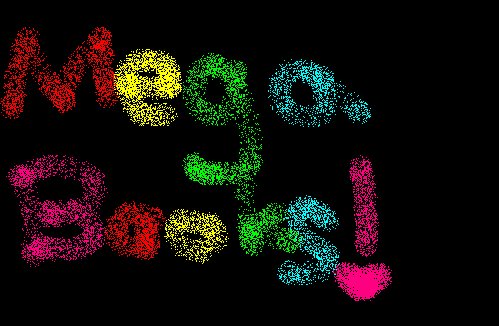
Hi Meg,
ReplyDeleteThe search engine field has really narrowed in the past 5 years, still it is good to know what's available and that there are alternate benefits available (such as private browsing).
When you were evaluating the site for your Yr. 9's you mentioned looking at many of its features, but only one of the critical evaluation aspects (credibility). Did you also consider any others such as accuracy and currency? These critical evaluation skills are what we are hoping our participants will pass on to their students.
All the best,
Catherine
(for the PLN team)