Scoopit I have used and follow others on it but I have let it lapse a little. Have thought about using Scoopit as a way of showcasing websites to a class and teachers relevant to their assignment
Evernote - I am using more and more, taking notes for the PLN in Evernote and as I participate in the webinars writing my notes straight into Evernote
Skitch now that I have an iPad have played with but not really used
Voki a colleague was using this for students to use as their book report the avatar would speak their review
Dropbox I have used for my life outside of school, sharing documents for a specific task, committee
Livebinders - I have bookmarked other people's livebinders and can appreciate the way they display and how they are organised but I haven't tried one for myself
Glogster - I have used to complete a uni assignment and think it could be useful to students. Sometimes it takes a long time for all those pink wheels to stop spinning and the images/video to load
Prezi - I have played with and I am interested that now they offer music to go with your presentation
Wiki - our library staff use a wiki to ensure that all our in house procedures are up to date and able to be referred to by all staff and are current policies
Pinterest - a service that I use for professional use and for gathering ideas for parts of my life outside of the library
Chrome - I have started to use but I should explore more in depth (but as I have already done one Google tool for Unit 4 I will not do that for this task)
Goodreads - I use Shelfari and I have started shelves for each of the year 8 classes
Padlet - I have played with Wallwisher but not really with a class and in a real situation
Tagxedo - I have used Wordle and introduced it to teachers who loved it. Love the example of putting in the inauguration speeches of Bush and Obama and seeing the difference which would then promote discussions
Revising and evaluating Voicethread
Voicethread now available on the iPad.
As I logged in after not having used it in over 2 years I found there had been some changes which they alerted me to. One is that you can't control specific security settings.
It is possible to use it as an individual or to pay for a school license which did seem expensive unless you were going to use it a lot. To comment you need to have be a member which means you need an email address. I can see classes have created presentations and different children have commented. If you do have a single educator license the teacher can create student accounts but they don't need an email address to join (paid level).
The terms of conditions are quite clear.
I had seen it more as a student tool rather than a professional learning tool but in exploring some of the featured Voicethreads I read about how a university lecturer used it for his online students. They could respond and be more than just an email address to other students. Professionally it may be a way to share and discuss ideas across the country, world or workroom. Perhaps.
I see it as a very useful tool to use with students. One of the examples I saw a Chinese teacher took photos of vegetables and had her students pronounce the word, or write it in Chinese. Practical vocabulary tool.
I feel that Voicethread does fit within the SAMR model. The task we completed at uni, recreating a Sri Lankan picture book would have been impossible without a native Sri Lankan narrator and translator. I loved seeing the text and not having a clue how to read it, pronounce it or anything and hearing Shyani read it. A child in a class could read or tell a story in their own language and share it with others who could comment or ask questions about it.
The task was redefined and has the potential to create deep meaningful tasks for students. The link could also be shared with parents and used as a way of showing what the students have learned and how their thinking has grown.
Our Sri Lankan Story narrated by Shyani
The winner : a Sri Lankan story
Our Sri Lankan Story narrated by Shyani
The winner : a Sri Lankan story

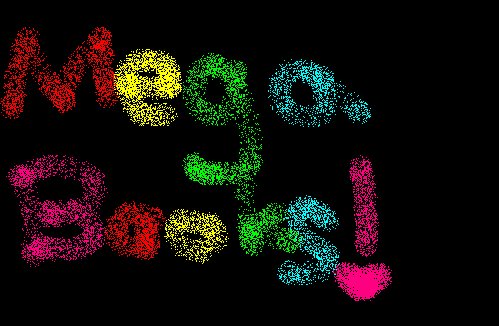
I have no idea why some of the text looks different!
ReplyDeleteIt may just be your browser or device, it all looks fine from here.
ReplyDeleteVoice Threads has so much potential as a LOTE tool and as a narrative tool. How did you feel about this part of their Terms of Service:- "... your Contributions automatically become the property of VoiceThread without any obligation of VoiceThread to you ...". What do you think the implications might be for students who put original work up on the site?